Continuously Recorded Data
The continuous data type is used in NeuroExplorer to store the data that has been continuously recorded (LFP, EEG, EMG, etc.).
A continuous variable stores the measurements of some signal at the time points t0, t0+dt, t0+2*dt, etc.:
t0, value0
t0+dt, value1
t0+2*dt, value2
...
where dt = 1/sampling_rate.
If the data timestamps have gaps, for example, t0, t0+dt, t0+2*dt, t0+100*dt, t0+101*dt,
the signal is considered to have fragments (in this example, there is the first fragment with 3 values starting at t0,
and the second fragment with 2 values starting at t0+100*dt).
The following figure shows continuous variables shown in 1D Viewer:
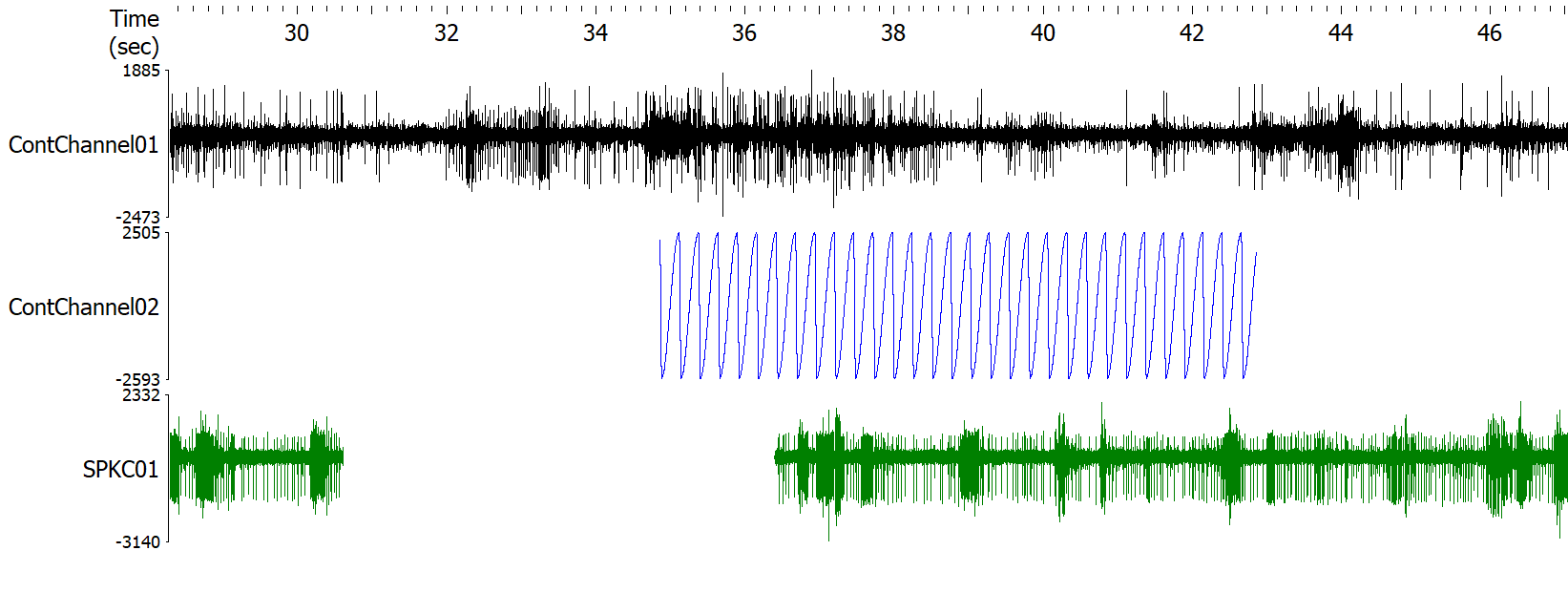
Note that the variable SPKC001 is a continuous variable with fragments.
Continuous variables can be used in the analyses listed in Analyses of Continuous Data folder of Analyses panel:
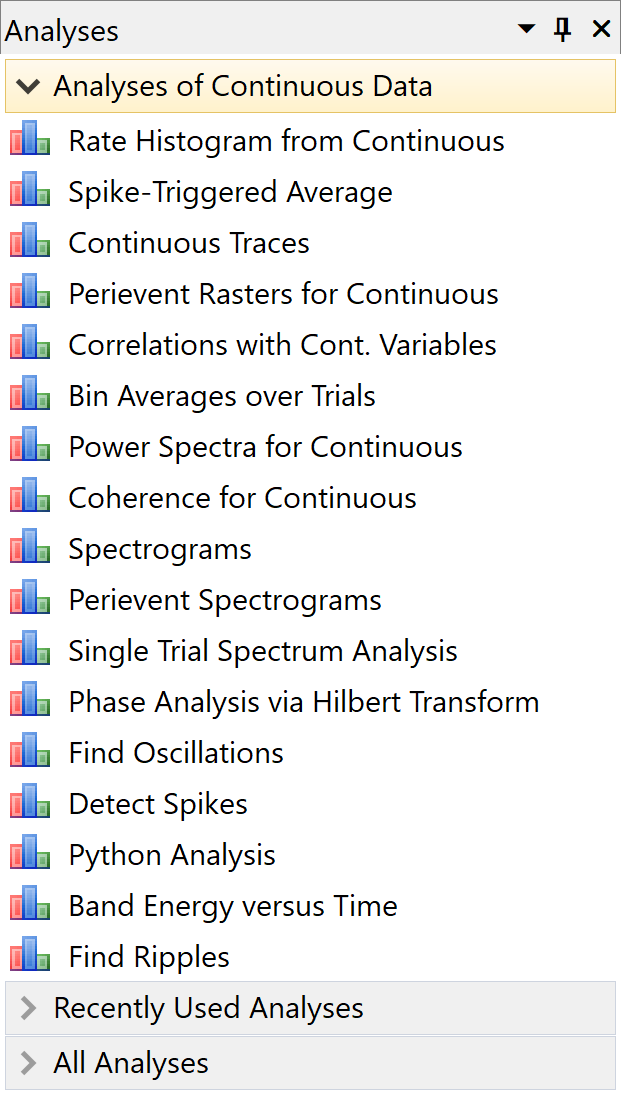
Viewers
When you load a file with continuous data, NeuroExplorer displays the preview of the continuous variables in the Variables sheet of the Data view:
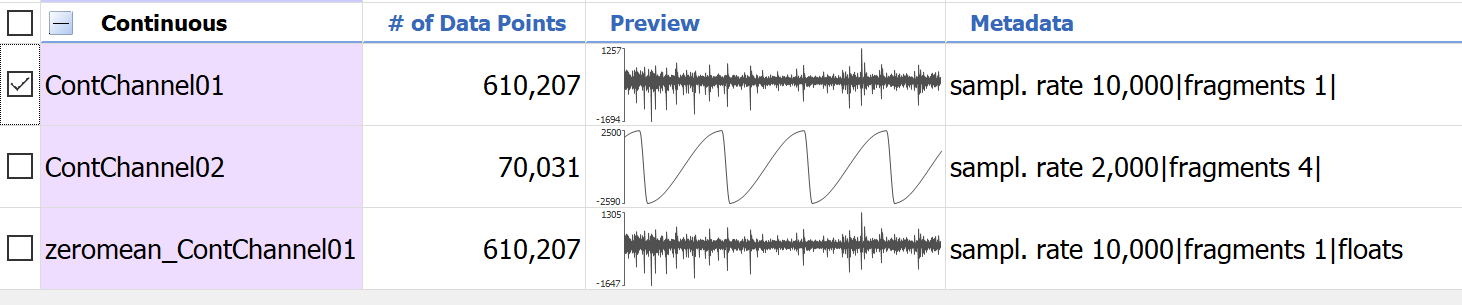
The Preview column shows the first 1 second of data. The Y axis of the preview column shows min and max of the signal in the first 1 second of data.
The # of Data Points column shows the number of measurements. The Metadata column shows the sampling rate in Hz and the number of fragments.
If the values of a continuous variable is stored as 4-byte floats, the Metadata column shows the word floats.
You can view continuous variables in the graphical display (View | 1D Data Viewer menu command, see the top figure above).
Numerical values of the continuous variables are shown in the Continuous sheet of the Data view.
Continuous Variables in Python and NexScript
Python
In Python, use ContinuousValues() function to access the values of a continuous variable:
import nex
doc = nex.GetActiveDocument()
# get all the values for variable ContChannel01
values = doc["ContChannel01"].ContinuousValues()
To assign the continuous in Python, use SetContVarStartTimeAndValues() or SetContVarTimestampsAndValues() method:
import nex
doc = nex.GetActiveDocument()
doc["ScriptGenerated"] = nex.NewContVarWithFloats(doc, 1000)
doc["ScriptGenerated"].SetContVarStartTimeAndValues(0.5, [1, 2, 22.3])
NexScript
ContVar[i,1] gives you read-only access to the timestamp of the i-th data point.
ContVar[i,2] gives you read-write access to the value of the i-th data point.
For example, the following script prints the timestamp and the value of the fifth data point in variable ContChannel01:
doc = GetActiveDocument()
Trace("ts = ", doc.ContChannel01[5,1], "value =" ,doc.ContChannel01[5,2])
The following script line assigns the value of 100 to the fifth data point:
doc = GetActiveDocument()
doc.ContChannel01[5,2] = 100.
Limitations
Internally, each data point of the continuous variable is stored as a 2-byte integer or as a 4-byte floating point number. The maximum number of values (in each continuous variable) in NeuroExplorer is 2 billion.