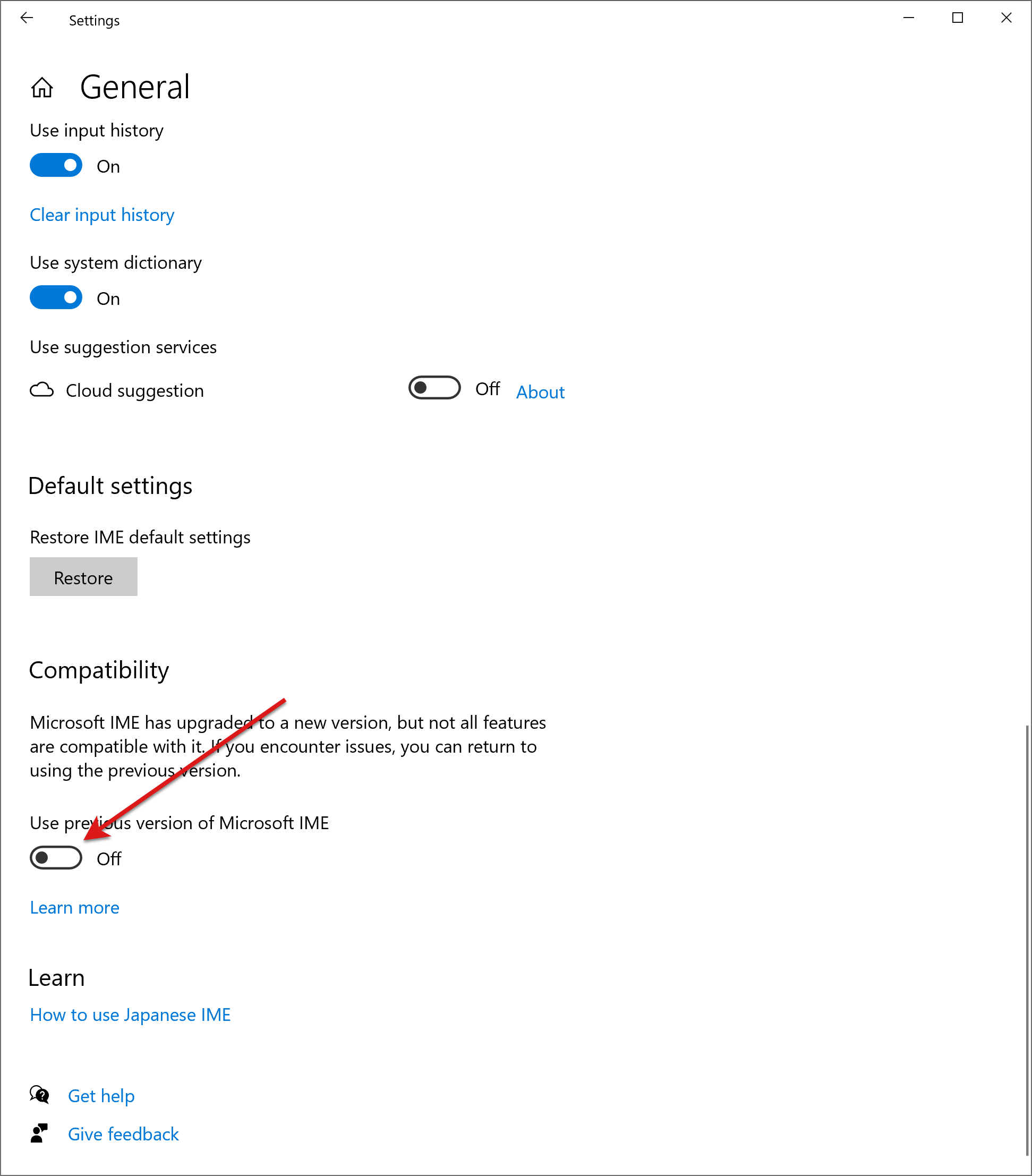How to fix the program freeze problem when using keyboard with Chinese and Japanese languages
There is a known issue that NeuroExplorer may freeze on Windows 10 with Chinese and Japanese as preferred languages when the user edits the values in the dialog text boxes using the keyboard.
This is the documented problem with the Microsoft Input Method Editor (IME), which is a software component that enables a user to input text in a language that can’t be represented easily on a standard QWERTY keyboard.
The workaround, suggested by Microsoft is to use the previous version of Input Method Editor. Select Start, type Settings, and select it or press enter. Select Time & Language:
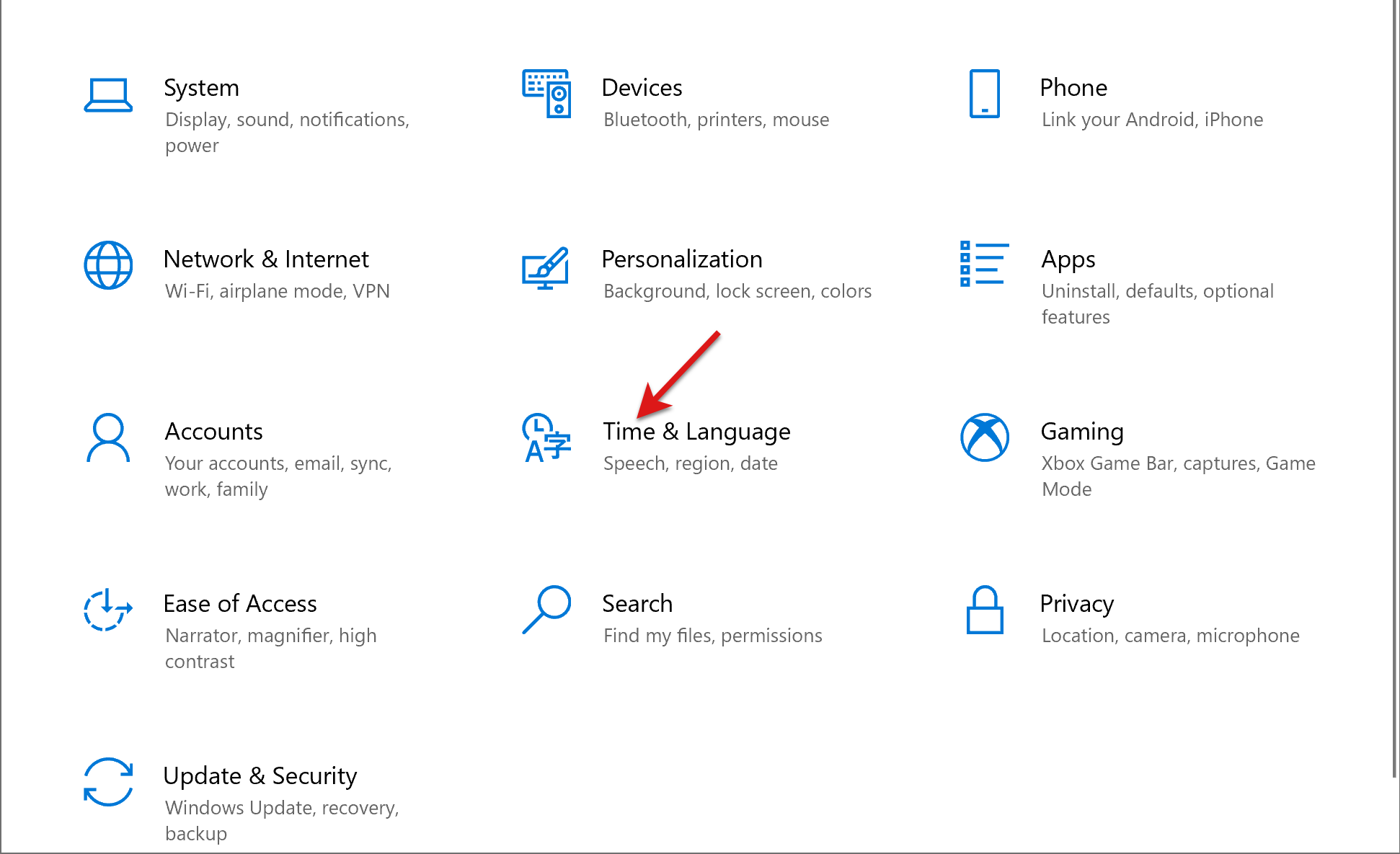
Select Language:
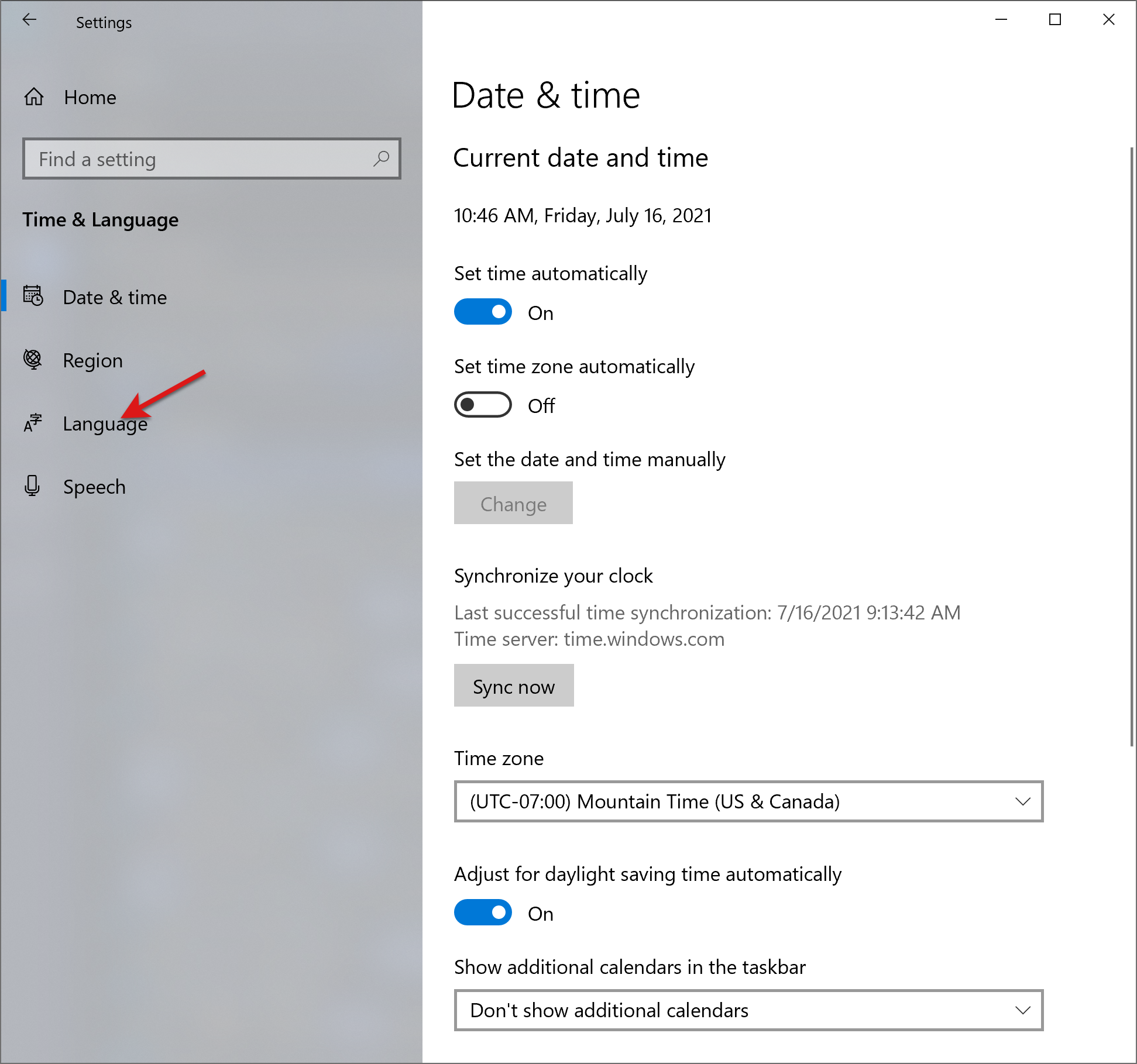
Select your language, for example Japanese, and click Options:
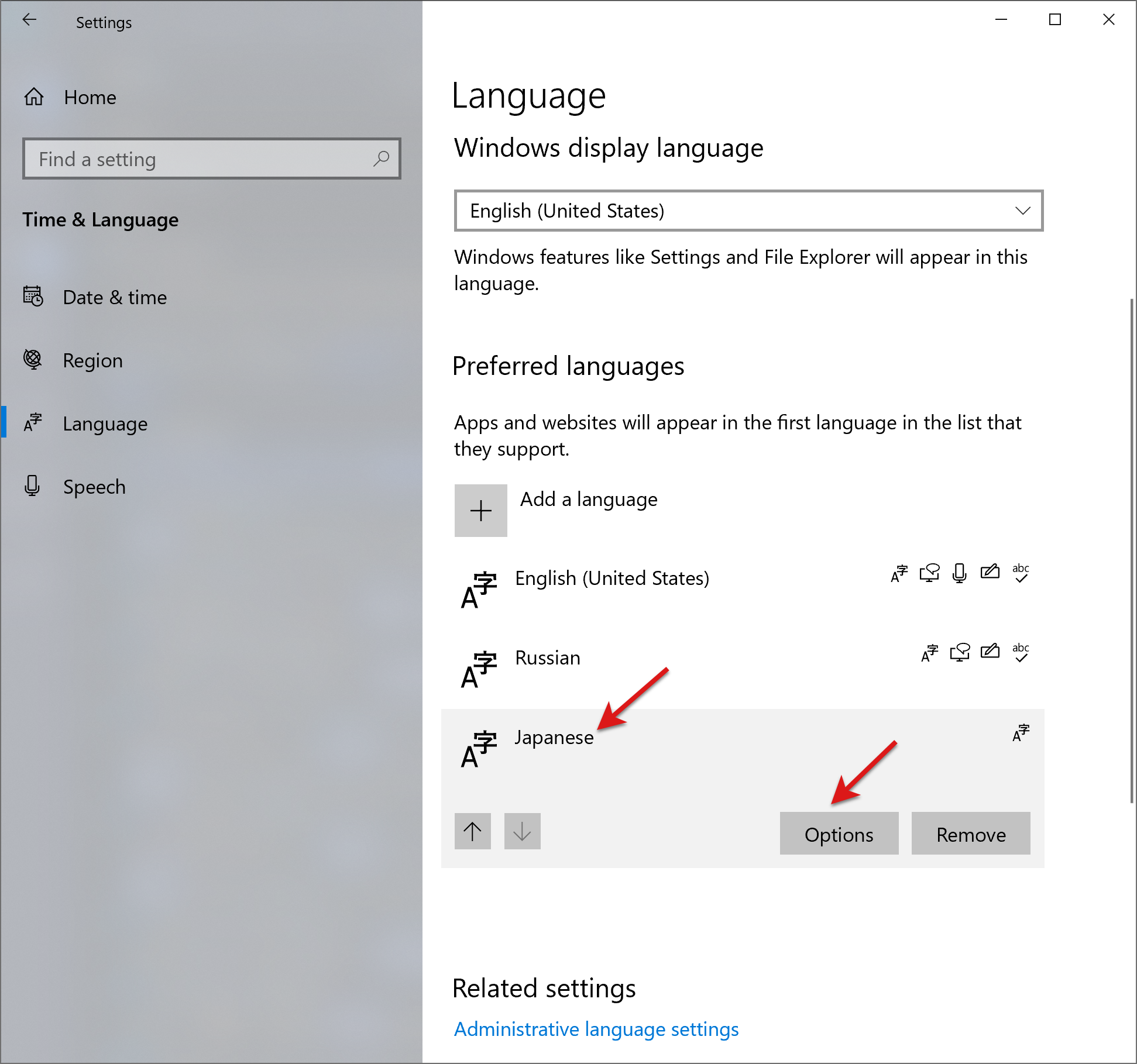
Select Microsoft IME and then click Options:
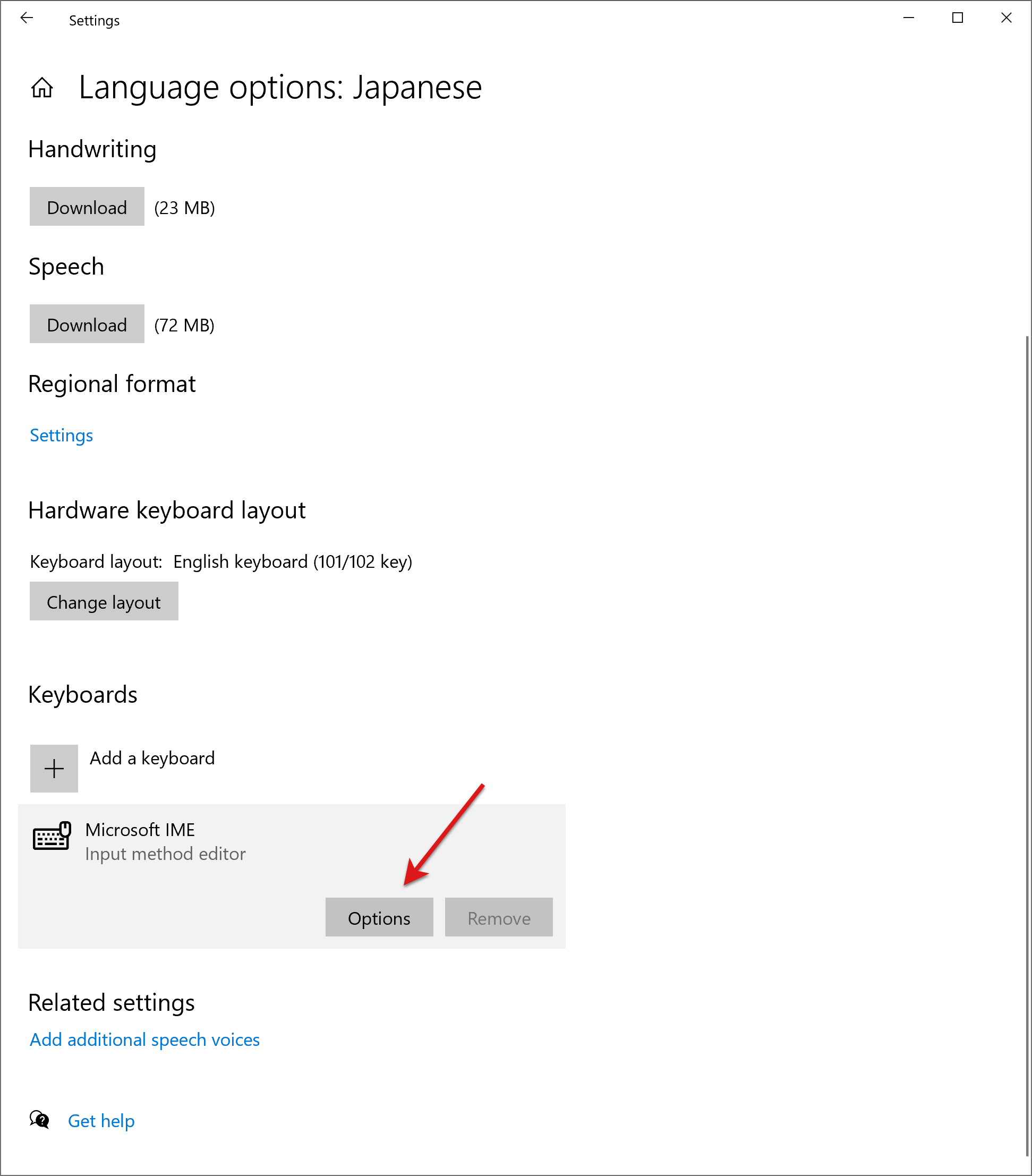
Select General:
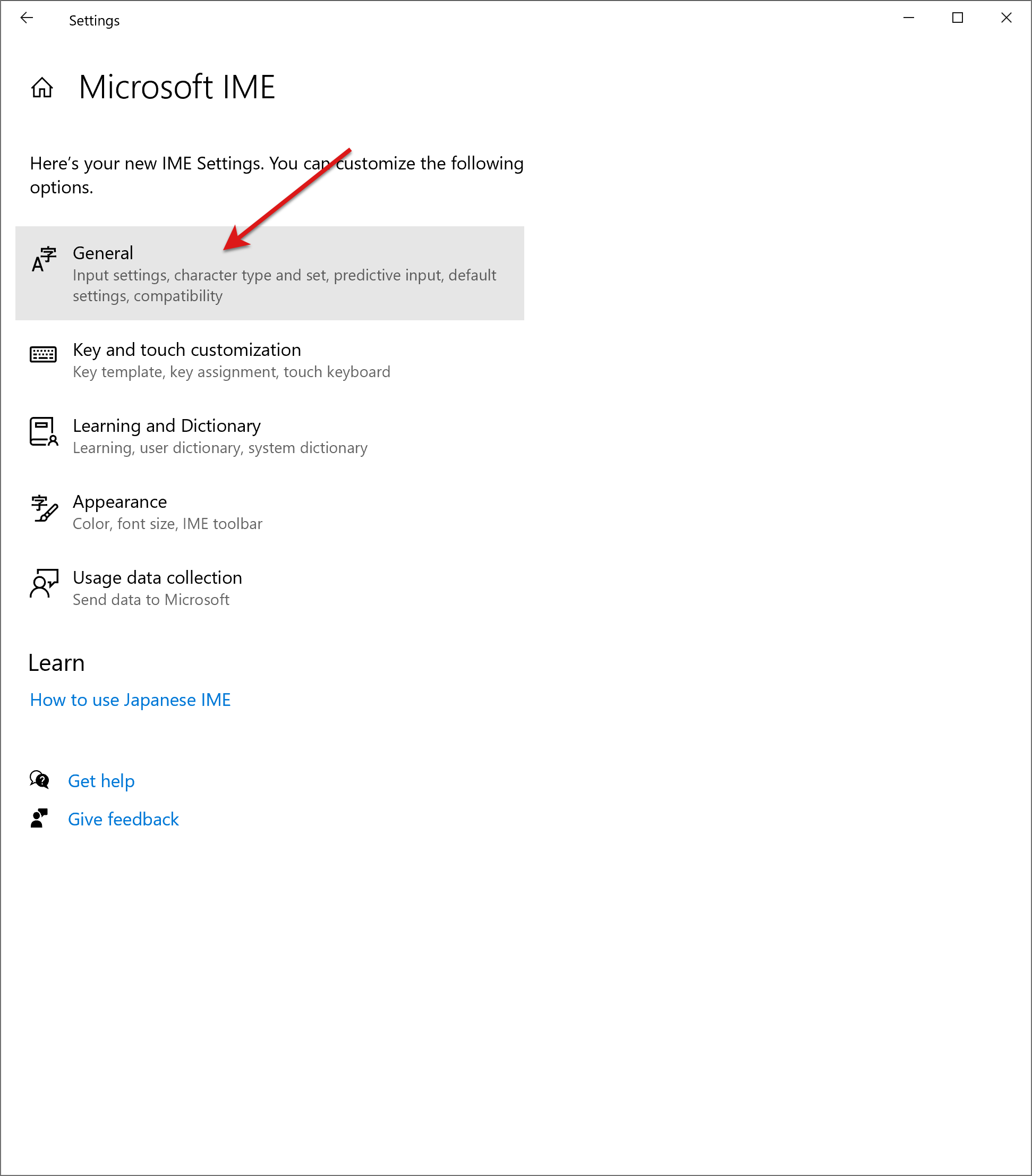
Scroll down and turn on Use previous version of Microsoft IME: